Introducing the Batch GitHub Peer Reviewer Chrome Extension for Streamlined Assignment Reviews
- Authors
- Name
- Muhammad Ahsan Ayaz
- @codewith_ahsan
- Posted on
- Posted on
Context
Being an educator and providing feedback to students on their assignments is not an easy task. You have to review each student's work, provide comments on how they can improve, and ensure everyone receives their feedback in a timely manner. However, with modern tools like GitHub, the process of distributing and reviewing assignments can be streamlined.
Problem
In my work as an educator using GitHub Classrooms, I've found one of the biggest challenges is avoiding panic among students when some receive feedback before others. No one wants to be left waiting to know if they passed or failed.
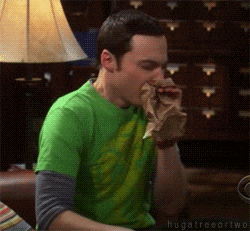
Even though I'm not a big fan of traditional grading systems, I believe we can improve the experience for students by submitting all feedback at once instead of one by one.
Solution
That's why I created the GitHub Peer Reviewer Chrome extension, which is now available on the Chrome Web Store. This extension allows you to open multiple pull requests from students or other contributors and provide feedback to all of them in one go. You can add comments directly in each pull request, use saved replies for common feedback, and select all pull requests you want to review with a single click.
Best of all, with one more click you can submit all pull requests simultaneously after reviewing. Students will all receive notifications together that their assignments have been graded. The extension streamlines an otherwise tedious process into smooth workflow. You can review changes, add comments, and mass approve pull requests from the comfort of any computer with just a few clicks.
Conclusion
The extension is completely open sourced, so feel free to contribute improvements or new features on GitHub. If you find it helpful, please rate it on the Chrome Web Store. You can also create issues on GitHub if you encounter any bugs. I hope this makes the process of peer reviewing and providing feedback easier for other educators and reviewers. Please let me know if you have any other questions!